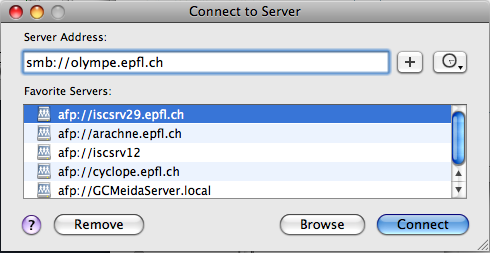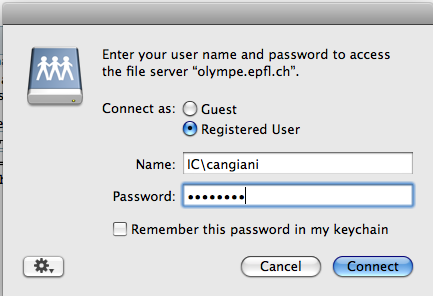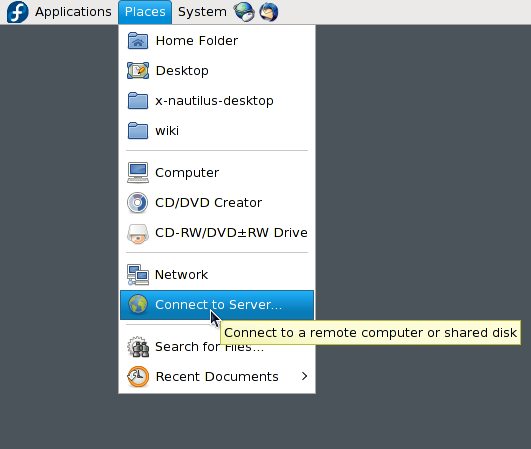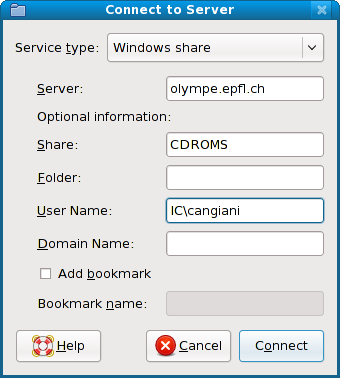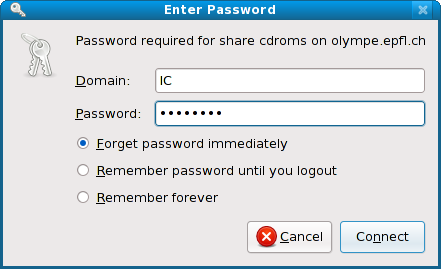This is an old revision of the document!
MAC
Activate the Finder Application and select 'Go/Connect to Server' from the menu or type Command-K. The following window will be opened. Type in the address of the windows server prepending to it the string smb:.
: in the example below this is smb:olympe.epfl.ch
On the dialog window that will appear please enter your login credentials. In the case of olympe.epfl.ch or other server at EPFL, the username will be IC\your_gaspar_username, and the password will be your gaspar password.
Linux
Fedora / Gnome
Select 'Places/Connect To Server' from the menu on the top of the screen.
Select Window Share as Service Type and enter the address of the server (olympe.epfl.ch) in the example below. Press the Connect button when you're done and enter the domain name for your account (IC in the example below), and your password (gaspar password in the example) in the next dialog box.
Note that the Share field must also be entered. The list of available shares can be obtained using the smbclient command:
[cangiani@iscpc42 ~]$ smbclient -L olympe.epfl.ch -U 'IC\cangiani' Enter IC\cangiani's password: Domain=[INTRANET] OS=[EMC-SNAS:T5.5.34.2] Server=[NT1] Sharename Type Comment --------- ---- ------- CDROMS Disk CDROMS2 Disk NTLINE2 Disk OLYMPE Disk BACKUP$ Disk DISTRIBUTION Disk SPECIAL$ Disk C$ Disk Root Service IPC$ IPC IPC Service session request to OLYMPE.EPFL.CH failed (Called name not present) Domain=[INTRANET] OS=[EMC-SNAS:T5.5.34.2] Server=[NT1] Server Comment --------- ------- Workgroup Master --------- ------- [cangiani@iscpc42 ~]$